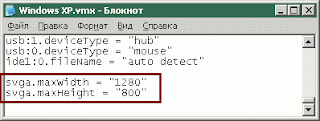Recently I was creating installer for application that is suppose to be updated regulary. Also cab installer for this application used setup.dll to perform custom actions during install/uninstall.
Since cab installer doesn't have "update" feature installing update is done as a sequence: uninstall_old > install_new. Calls to setup.dll will be as follows:
- Install_Init() from new setup.dll is called with fFirstCall=true and fPreviouslyInstalled=true.
- Old installation is removed. This leads to calls to Uninstall_Init() and Uninstall_Exist() from old setup.dll (which is stored in \windows\AppMgr).
- Install_Init() from new setup dll is called with fFirstCall=false and fPreviouslyInstalled=false.
- New files are extracted by cab installer.
- Install_Exist() is called.
To control updating process I needed to use some kind of a marker that will be available at all of those steps.
Originally I tried to use named Mutex (mainly because it is an in-memory object), but for some reason it didn't work as expected. So I considered key in registry and a file. Creating/removing file just to use it as a marker is not very good idea and my final solution was to use a key in registry:
#include <windows.h>
#include <string.h>
///////////////////////////////////////////////////////////
// Methods to work with marker.
void SetInstallingStartFlag() {
HKEY hKey = NULL;
DWORD dwDisposition;
if (::RegCreateKeyEx(HKEY_CURRENT_USER, _T("\\SOFTWARE\\MySoftwareInstall"), 0, NULL, REG_OPTION_NON_VOLATILE, KEY_ALL_ACCESS, NULL, &hKey, &dwDisposition) == ERROR_SUCCESS) {
::RegCloseKey(hKey);
}
}
void RemoveInstallingStartFlag() {
HKEY hKey = NULL;
if (::RegOpenKeyEx(HKEY_CURRENT_USER, _T(""), 0, KEY_ALL_ACCESS, &hKey) == ERROR_SUCCESS) {
::RegDeleteKey(hKey, _T("\\SOFTWARE\\MySoftwareInstall"));
::RegCloseKey(hKey);
}
}
BOOL OpenFlagKey() {
BOOL bOpened = FALSE;
HKEY hKey = NULL;
if (::RegOpenKeyEx(HKEY_CURRENT_USER, _T("\\SOFTWARE\\MySoftwareInstall"), 0, KEY_READ, &hKey) == ERROR_SUCCESS) {
bOpened = TRUE;
::RegCloseKey(hKey);
}
return bOpened;
}
BOOL IsRemovingDuringUpdate() {
return OpenFlagKey();
}
BOOL IsInstallingDuringUpdate() {
return (OpenFlagKey() == FALSE);
}
///////////////////////////////////////////////////////////
// Setup.dll interface methods and enums.
typedef enum {
codeINSTALL_INIT_CONTINUE = 0,
codeINSTALL_INIT_CANCEL
}
codeINSTALL_INIT;
typedef enum {
codeINSTALL_EXIT_DONE = 0,
codeINSTALL_EXIT_UNINSTALL
}
codeINSTALL_EXIT;
typedef enum {
codeUNINSTALL_INIT_CONTINUE = 0,
codeUNINSTALL_INIT_CANCEL
}
codeUNINSTALL_INIT;
typedef enum {
codeUNINSTALL_EXIT_DONE = 0
}
codeUNINSTALL_EXIT;
extern "C" __declspec(dllexport) codeINSTALL_INIT Install_Init(HWND hwndParent, BOOL fFirstCall, BOOL fPreviouslyInstalled, LPCTSTR pszInstallDir) {
if (fFirstCall == TRUE) {
SetInstallingStartFlag();
}
return codeINSTALL_INIT_CONTINUE;
}
extern "C" __declspec(dllexport) codeINSTALL_EXIT Install_Exit(HWND hwndParent, LPCTSTR pszInstallDir, WORD cFailedDirs, WORD cFailedFiles, WORD cFailedRegKeys, WORD cFailedRegVals, WORD cFailedShortcuts) {
BOOL bUpdating = IsInstallingDuringUpdate();
RemoveInstallingStartFlag();
if (bUpdating == TRUE) {
// Run updating code here...
}
else {
// Run installation code here...
}
return codeINSTALL_INIT_CONTINUE;
}
extern "C" __declspec(dllexport) codeUNINSTALL_INIT Uninstall_Init(HWND hwndParent, LPCTSTR pszInstallDir) {
BOOL bUpdating = IsRemovingDuringUpdate();
RemoveInstallingStartFlag();
if (bUpdating == FALSE) {
// Run uninstallation code here...
}
return codeUNINSTALL_INIT_CONTINUE;
}
extern "C" __declspec(dllexport) codeUNINSTALL_EXIT Uninstall_Exit(HWND hwndParent) {
return codeUNINSTALL_EXIT_DONE;
}